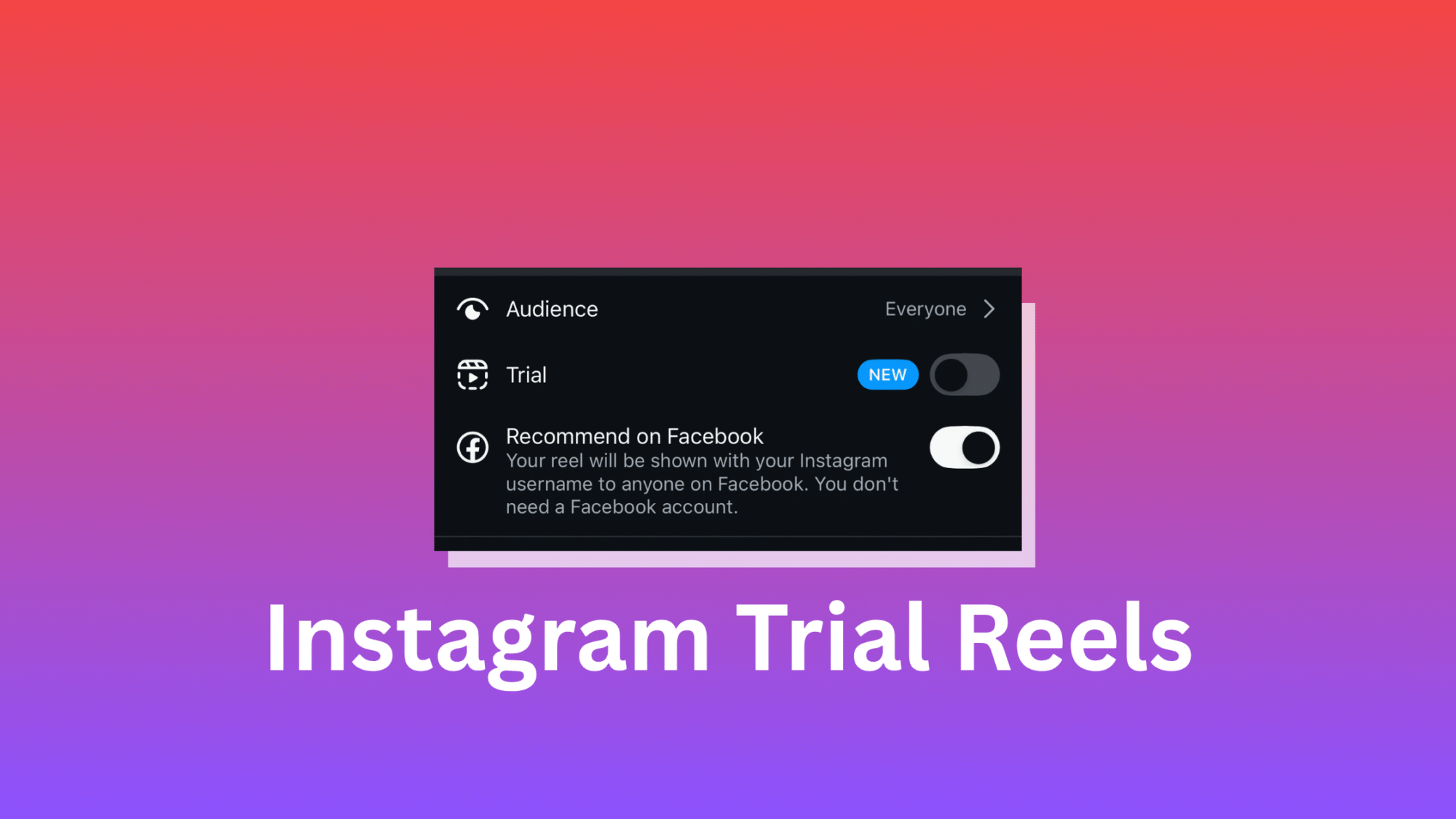Instagram has launched Trial Reels, a powerful feature designed to help creators test different content formats and styles without the pressure of affecting their overall profile performance. Whether you’re a seasoned content creator or a brand experimenting with video, Trial Reels offer a low-risk way to experiment and learn.
What Are Trial Reels?
They are short-form videos you can upload to test new ideas or styles before fully committing to posting them on your main profile grid. They’re visible to others on the Reels tab, Explore page, and Feed, but they won’t appear on your profile grid or impact your Reels insights unless they start performing well.
According to Instagram’s Creators blog, Trial Reels are part of the platform’s ongoing efforts to help creators feel more confident trying new things.
Watch Instagram CEO Adam Mosseri explain the idea behind the feature and how it’s designed to help creators experiment with less pressure.
How to Post a Trial Reel
- Create a Reel like you normally would, film or upload your content, add effects, text, audio, etc.
- On the final sharing screen, toggle on the “Try as Trial Reel” option.
- Share the Reel.
You’ll notice that the Trial Reel won’t show up in your profile grid, but it will still be publicly visible through Explore or Reels if the algorithm deems it relevant to users. If you want more guidance, go to Instagram’s Help article for more detailed step-by-step instructions.
Why Use Trial Reels?
According to Buffer’s insights, Trial Reels are great for:
- Testing New Content Ideas: Not sure if a concept will land? Use Trial Reels to experiment.
- Reducing Risk: Because it won’t automatically appear on your grid or harm your performance metrics, you can post without fear.
- Improving Strategy: lets you measure engagement (likes, shares, comments, reach) to see what resonates before investing further.
What Happens if a Trial Reel Performs Well?
If your video begins to gain traction, Instagram may recommend it more broadly and allow you to add it to your profile grid later. This gives you the chance to ride the wave of engagement while still maintaining a curated grid.
Tips for Using Trial Reels Effectively
- Experiment Often: Use as a testing lab for new hooks, formats, tones, or niche topics.
- Track Performance: Watch how each Reel performs compared to others. Even though it doesn’t show up in insights initially, strong-performing Reels may signal future direction.
- Stay Authentic: ideal for less polished content. Try behind-the-scenes clips, mini-skits, or unfiltered opinions.
In Summary
This feature is a clever way to experiment with content, reduce the pressure of performance, and gather real-world feedback. Whether you’re testing storytelling techniques or exploring niche topics, they offer a safe and strategic way to grow.
Ready to experiment? Try your next idea, and let the audience decide if it’s a hit. If you need help in growing your brand’s digital presence, Let’s Talk.